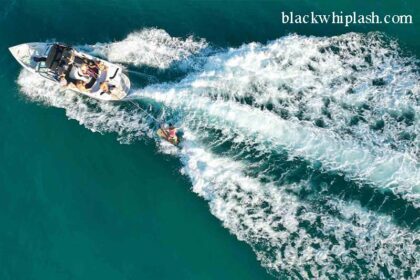If you’re a sports enthusiast, you know that catching live games and events is essential for an engaging experience. With numerous sports networks available, finding the right channel on your cable or satellite provider can sometimes be a challenge. For DirecTV subscribers, one question that often arises is: “What channel is Fox Sports on DirecTV?” This article aims to provide you with an in-depth guide, covering everything you need to know about Fox Sports on DirecTV, including channel numbers, programming, and tips for enhancing your viewing experience.
Understanding Fox Sports Channels
Fox Sports is a well-known network that encompasses several channels, including:
- Fox Sports 1 (FS1)
- Fox Sports 2 (FS2)
- Regional Fox Sports Networks
Each channel serves a specific purpose and offers different programming tailored to various sports fans. FS1 and FS2 are national channels focusing on major sports leagues, while the regional networks provide localized content.
What Channel Is Fox Sports on DirecTV?
For DirecTV subscribers, the channels are designated as follows:
- Fox Sports 1 (FS1): Channel 219
- Fox Sports 2 (FS2): Channel 620
- Regional Fox Sports Networks: These channels vary based on your location. Typically, you can find them on channels ranging from 670 to 699, depending on the region you are in.
To find the exact channel numbers for your specific area, you can visit the DirecTV website or consult your user manual.
Programming on Fox Sports Channels
Fox Sports 1 (FS1)
FS1 is the flagship channel of the Fox Sports network. It features a variety of sports programming, including:
- Live Events: FS1 broadcasts major sporting events, including college sports, NASCAR races, MLB games, and UFC fights.
- Original Shows: Popular shows such as “Undisputed” and “The Herd with Colin Cowherd” provide sports commentary and analysis.
- Documentaries: FS1 often airs documentaries that explore the stories behind famous athletes and events.
Fox Sports 2 (FS2)
FS2 is a complement to FS1, featuring additional live events and shows. Its programming includes:
- NASCAR Coverage: FS2 often airs NASCAR-related programming, including races and analysis.
- International Sports: You can find coverage of sports that might not be as mainstream in the U.S., such as rugby and soccer.
- College Sports: FS2 also provides coverage of college sports events, particularly those that may not make it to FS1.
Regional Fox Sports Networks
The regional networks are critical for local sports fans, providing coverage of:
- Local Teams: Subscribers can catch games featuring their favorite teams from various professional leagues, including the NBA, NHL, and MLB.
- Pre- and Post-Game Shows: These networks often offer in-depth analysis and commentary before and after games.
- Local Programming: Regional networks may also feature shows dedicated to local high school and college sports.
How to Access Fox Sports on DirecTV
Accessing Fox Sports channels on DirecTV is straightforward. Follow these steps:
- Turn on Your DirecTV Receiver: Make sure your television and DirecTV receiver are powered on.
- Use Your Remote Control: Press the ‘Guide’ button on your remote to bring up the channel guide.
- Navigate to the Fox Sports Channels: Use the arrow keys to scroll through the guide or directly enter the channel number for FS1 (219) or FS2 (620).
- Select the Channel: Press ‘Select’ to tune into the channel.
If you have regional Fox Sports networks, navigate through channels 670 to 699 based on your location.
Troubleshooting Common Issues
Sometimes, viewers may experience difficulties accessing Fox Sports channels on DirecTV. Here are some common issues and their solutions:
Channel Not Available
If you cannot find the Fox Sports channel, ensure that you have the appropriate package. FS1 and FS2 are typically included in the Choice package and above. You may need to upgrade your package to access these channels.
Signal Issues
If you are experiencing a weak signal or pixelation, try the following:
- Check Your Dish Alignment: Make sure your satellite dish is aligned correctly. Bad weather can also impact signal quality.
- Restart Your Receiver: Unplug the receiver for 15 seconds and plug it back in to reset it.
Subscription Issues
If you still cannot access Fox Sports after confirming your package, contact DirecTV customer support. They can assist you with any account-related issues.
Enhancing Your Viewing Experience
Once you have access to Fox Sports on DirecTV, there are ways to enhance your viewing experience:
Set Reminders for Upcoming Events
DirecTV allows you to set reminders for your favorite shows and events. You can program the receiver to alert you before your favorite sports programs begin.
Utilize the On-Demand Feature
Check if DirecTV offers any on-demand options for Fox Sports programming. This feature allows you to catch up on missed games or shows at your convenience.
Explore the DirecTV App
If you’re always on the go, consider downloading the DirecTV app. It allows you to stream Fox Sports content on your mobile device, ensuring you never miss a moment of the action.
Conclusion
Fox Sports provides an extensive lineup of programming for sports enthusiasts, and finding it on DirecTV is crucial for enjoying your favorite teams and events. With FS1 and FS2 as the primary national channels and regional networks catering to local sports fans, DirecTV offers a comprehensive sports viewing experience. By knowing the correct channel numbers, troubleshooting common issues, and utilizing available features, you can make the most out of your DirecTV subscription.
In summary, here are the essential takeaways:
- FS1 is on Channel 219 and FS2 on Channel 620.
- Regional networks vary by location, typically found between 670 and 699.
- Check your programming package to ensure you have access to these channels.
- Use the DirecTV app for on-the-go streaming and set reminders for upcoming events.
By following this guide, you can easily find Fox Sports on DirecTV and enjoy all the sports action you love.